Practisim IDPA and USPSA Stage Design Software Overview
In the competitive world of practical shooting, the design of each stage is not just a backdrop but a pivotal element that defines the competition. Enter Practisim, a revolutionary tool in the realm of stage design for the United States Practical Shooting Association (USPSA) & International Defensive Pistol Association (IDPA). This sophisticated software stands out in its field for its unmatched capability to bring stage concepts to life with precision and creativity. Designed with both the match director and competitor in mind, Practisim merges intuitive design interfaces with advanced features, enabling designers to craft stages that are not only challenging and fair but also compliant with the rulebook standards of both USPSA & IDPA. Whether you are a seasoned stage designer, an aspiring match director, or a competitive shooter seeking to understand the intricacies behind each setup, Practisim offers a window into the world of strategic design that is shaping the future of practical shooting competitions.
To learn more about Practiscim Designer, you can visit their site at https://store.steampowered.com/app/1701370/Practisim_Designer/
Table of Contents
Practisim Designer Keyboard Mapping
Practisim excels as as stage design software given it is built explicitely for this purpose. While it is generally intuitive, at times I found myself struggling to recall all of the mapped keys for the various functions.
Fortunately, you are able to show the key mapping on your screen by enabling any of the following from the Window Menu: Keybindings, Rotation Control, Stage Stats, Prop List and Pose Icon. My preference is to have Keybindings & Rotational Control enabled. Having the stage stats can also be helpful to make sure you are keepign easy track of things like target counts in your stage and similar.
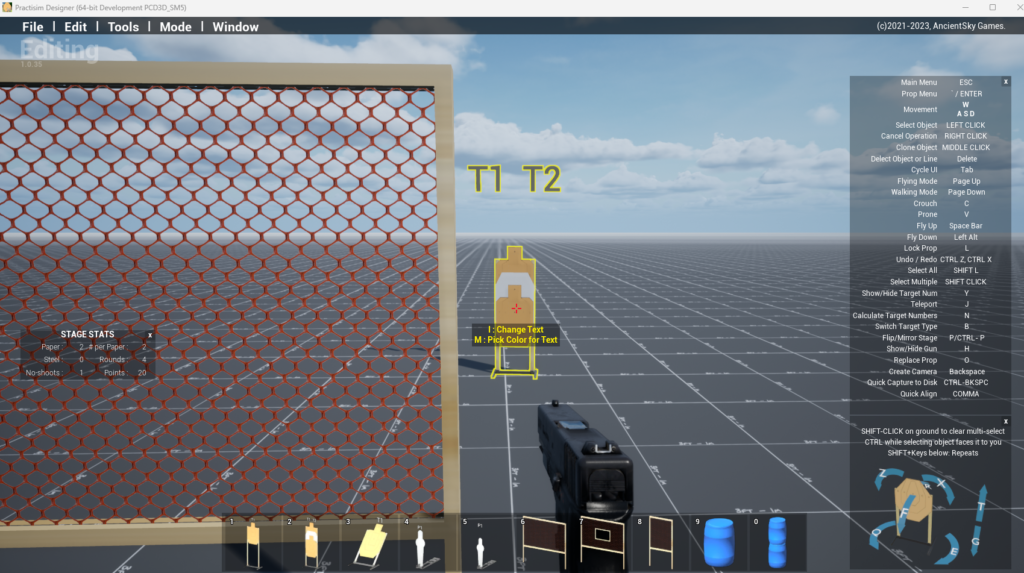
Unfortunately, there are a few mappings that aren’t shown in these on screen menus. I created a cheat sheet for myself on these Practisim Designer keyboard mapppings. I have all hotkeys on this sheet and I’ve grouped them by high level function that makes sense to me. My hope is that this will also be helpful to others, especially those that may be getting started with using Practisim Stage Designer for USPSA and IDPA stage designs.
Download the Practisim Designer Keyboard Mapping PDFConclusion
I hope that you’ll find this sheet with Practisim Designer Keyboard Mapping help, especially if you are just getting started in the world of USPSA or IDPA stage design. If you are still unsure which stage design software you’d like to start using, or are looking for a change, you can check out our post on Stage Design Software. Otherwise, if you have any questions we can help with, please don’t hesitate to contact us.
Good Luck!