Stage Design Software
Table of Contents
Introduction to Stage Design Software
To create challenging and engaging practical shooting stages, match directors and stage designers rely on specialized tools and software to plan and design these courses of fire.
Practical shooting stage design software is an essential software application that allows match directors and stage designers to craft exciting and fair shooting stages for competitors. These tools help ensure that each stage adheres to the rules and principles of practical shooting while offering a unique and engaging experience for shooters.
Key features of practical shooting stage design software typically include:
- Target Placement: These tools provide a user-friendly interface for placing paper or steel targets on the shooting range layout. Designers can specify the type of targets, their positions, and the distances to create realistic shooting scenarios.
- Course Design: Match directors can design courses of fire that include multiple shooting positions, movement, and props to simulate real-world practical shooting situations. The software allows for the precise placement of barriers, walls, windows, and other obstacles to challenge competitors.
- Rule Compliance: Practical shooting stage designer tools often include rulebooks and guidelines to help stage designers ensure that their courses adhere to the sport’s regulations. This helps maintain fairness and consistency across different matches.
- Visualization: These tools offer 2D or 3D visual representations of the designed stages, allowing match directors and stage designers to review and refine their designs before actual matches.
- Export and Printing: Once a stage is designed, these tools typically offer the capability to export or print stage diagrams and instructions for match participants and range officers.
Stage Design Software Tools
Three of the most common stage design tools used by match directors in the practical shooting sports are Practisim Designer, Sketchup & Trident Stage Designer.
Practisim Designer
Practisim Designer is a software tool designed specifically for practical shooting stage design. Practisim Designer is a sandbox for budding or expert stage designers to create innovative stage designs for the practical shooting sports like USPSA, IPSC, Steel Challenge, IDPA and others. This tool allows you to drop in props from a library of hundreds of items. Stage designers can also simulate actually running through the stage with support for real physics based mechanisms like swingers, drop turners, texas stars and more. When you’re done with the stage designs, you can export them into match ready written stage briefing documents in PDF format.
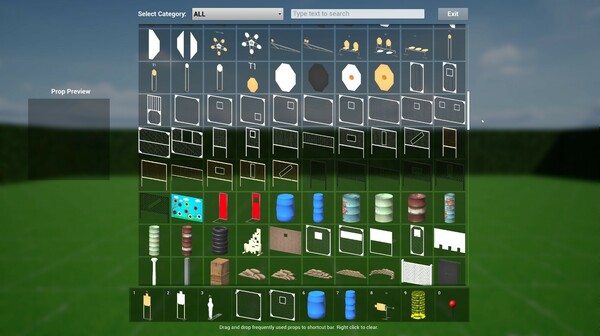

- Stage Creation Tools: This allow users to lay out the physical elements of a shooting stage, such as barriers, targets, shooting boxes, and movement paths. Practisim Designer has a huge library of props and target types used for USPSA, IDPA, PCSL and more.
- 3D Modeling: A 3D interface to visualize the shooting stage from different angles, aiding in the understanding of the shooter’s perspective and the overall flow of the stage.
- Simulation Capabilities: Practisim Designer offers simulation features to test the flow of the stage and analyze potential bottlenecks or safety concerns.
- Customization Options: Flexibility to customize stages according to specific rules and requirements of different practical shooting organizations like IPSC (International Practical Shooting Confederation) or USPSA (United States Practical Shooting Association).
- Safety Compliance Check: Tools to ensure that the designed stages meet the safety standards required in practical shooting competitions.
- Sharing and Collaboration Features: Options for sharing designs with others or collaborating with multiple users for stage design and planning.
- Integration with Scoring Systems: Compatibility with scoring systems used in practical shooting competitions for efficient transition from stage design to actual competition.
- User-Friendly Interface: Designed to be accessible for users with varying levels of experience in stage design or computer modeling.
Practisim Designer runs on Steam, which is a digital distribution platform for video games developed by Valve Corporation, offering a vast library of games for purchase and download. It serves as an online hub for gamers, providing features like multiplayer gaming, video streaming, and social networking services. Additionally, Steam offers game developers and publishers a means to distribute and market their games, while giving players easy access to updates, DLCs (downloadable content), and community features.
To learn more about Practisim Designer, visits their site here: https://store.steampowered.com/app/1701370/Practisim_Designer/
Sketchup
SketchUp is a versatile 3D modeling software used for a wide range of drawing applications such as architectural, interior design, landscape architecture, and mechanical engineering. Known for its user-friendly interface, it allows users to create detailed 3D models with precision and ease. Additionally, SketchUp provides access to a vast library of models and a supportive community, making it a popular choice among professionals and hobbyists alike.
Creating practical shooting stages for practical shooting competitions using SketchUp can be an engaging and effective way to design complex and safe shooting scenarios. Sketchup is very powerful 3D modeling software, but it was not designed specfiically for practical shooting stage design in mind increasing the barrier to learn it realtive to other stage design software tools. It is very adventageous to download pre-built models for practical shooting stage elements like targets, walls, fault lines, etc.
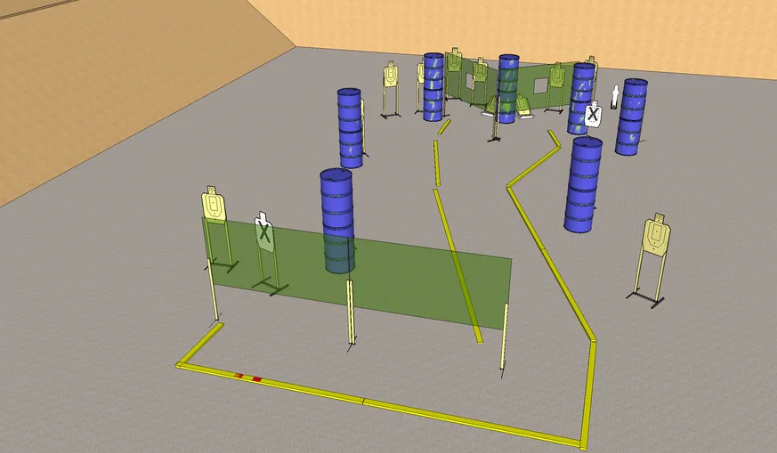
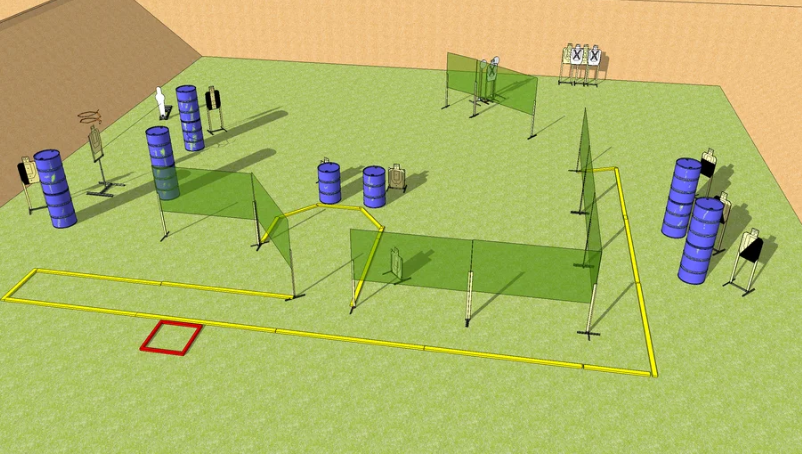
- Familiarize Yourself with SketchUp: First, visit the SketchUp website to download the software. SketchUp offers a range of tools that are useful for 3D modeling, which can be applied to stage design. As stated, sketchup take a bit to get the hang of, but is very powerful. It will take you some time to learn how to use.
- Utilize the 3D Warehouse for Props: SketchUp’s 3D Warehouse is a valuable resource. Search for “USPSA Props” or similar terms for IDPA. These props include target presentations and various stage elements. You can download these and use them in your design by copying (Ctrl+C) and pasting (Ctrl+V) them into your stage. Here is a link to a stage library which you can import into sketchup. https://3dwarehouse.sketchup.com/model/e463db6f-5a22-43d4-b806-bd9020b94fd1/USPSA#related
- Mastering Movement and Rotation Tools: Most of your stage design will involve moving objects around. Use the “Move” tool for the majority of this task, moving objects in small increments to place them precisely. The “Rotate” tool will help in adjusting the orientation of the objects. Remember to use the camera controls effectively for a better view of your design.
Using SketchUp for USPSA and IDPA stage design offers a robust platform for creative and practical creation of shooting stages. The key to mastering this tool is practice and engaging with the community to learn from shared experiences. Happy designing!
Trident Stage Designer
Trident Stage Designer is an online drag & drop stage design software tailored for designing shooting match stages, specifically for IDPA (International Defensive Pistol Association) and USPSA (United States Practical Shooting Association) competitions. It features a drag-and-drop interface, allowing users to design their own stages or search and utilize designs from a public stage library with over 47,365 stages. The platform is iPad compatible and offers functionalities like a private stage library for organizing personal designs, the ability to edit stages, and options to email stages. The service is offered at $10 per year, emphasizing its affordability and user-friendly approach.
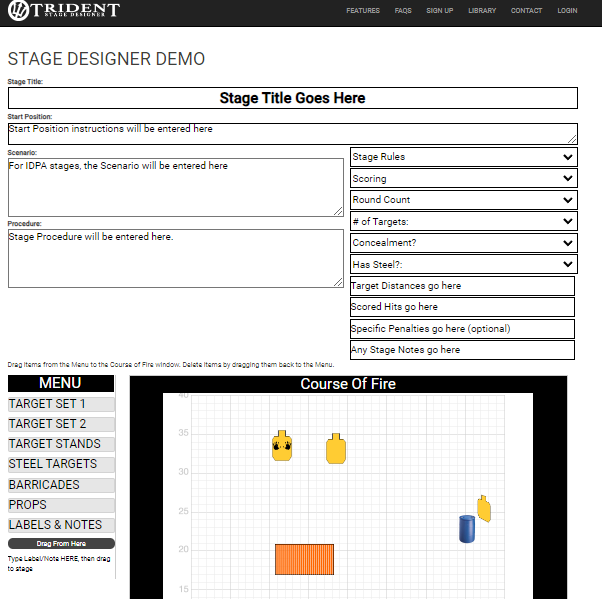
According to their website at the time of writing this, they have had no updates to their software since 2015. While Trident Stage Designer is built for purpose stage design software, it doesn’t support 3D stage design and is the only solution that cost money in this article.
You can learn more about Trident Stage Designer on their website. https://www.tridentstagedesigner.com/
Conclusion
I’ve got years of experience with all of these tools. Sketchup has been my stage design software of choice for designing stages for USPSA and IDPA matches, however after recently using Practisim Designer this past year I’m 100% moving to this tool. Sketchup has a bit of a learning curve, but I’m far beyond that. All that said, the first match I designed stages for using Practisim Designer I did it in signficantly less time than it took me in Sketchup. The stages look just as good, if not better, and you can just as easily look at targets from positions of cover to check for design issues virtually which can save huge amounts of time during stage setup on the range.
In conclusion, if you are getting started or an experienced match director, I’d suggest you give Practisim Designer a try.
2 thoughts on “Stage Design Software”